Secure Your GB WhatsApp Chats in 2025

When using GB WhatsApp, many people enjoy its awesome features and strong privacy options. Still, no one wants to lose their important chats. A quick and reliable guide makes it simple to keep everything safe. With the right steps, you can back up your data and later restore it easily without stress.
If you’re ready, let’s go through this process in a smarter way. Think of it as a method that combines cool add ons with solid protection. By following this approach, you’ll always have your GB WhatsApp records secure, and you can restore them anytime without risk.
Why You Should Backup Chats in GB WhatsApp

When you use GB WhatsApp, it is important to save your messages and even memes because they hold value for both work and fun. If you ever move your chats to a new phone, having proper backups ensures that nothing is lost. Without them, you may face losing important data if the phone suddenly breaks.
Another reason to protect your data is that GB WhatsApp does not rely on Google Drive or iCloud for storing backups. Instead, files are saved directly on your phone, which makes the process simple but also requires extra care. By keeping this in mind, you can easily manage your chats across devices and avoid risks that come when a phone unexpectedly stops working.
How to Backup GB WhatsApp Chats
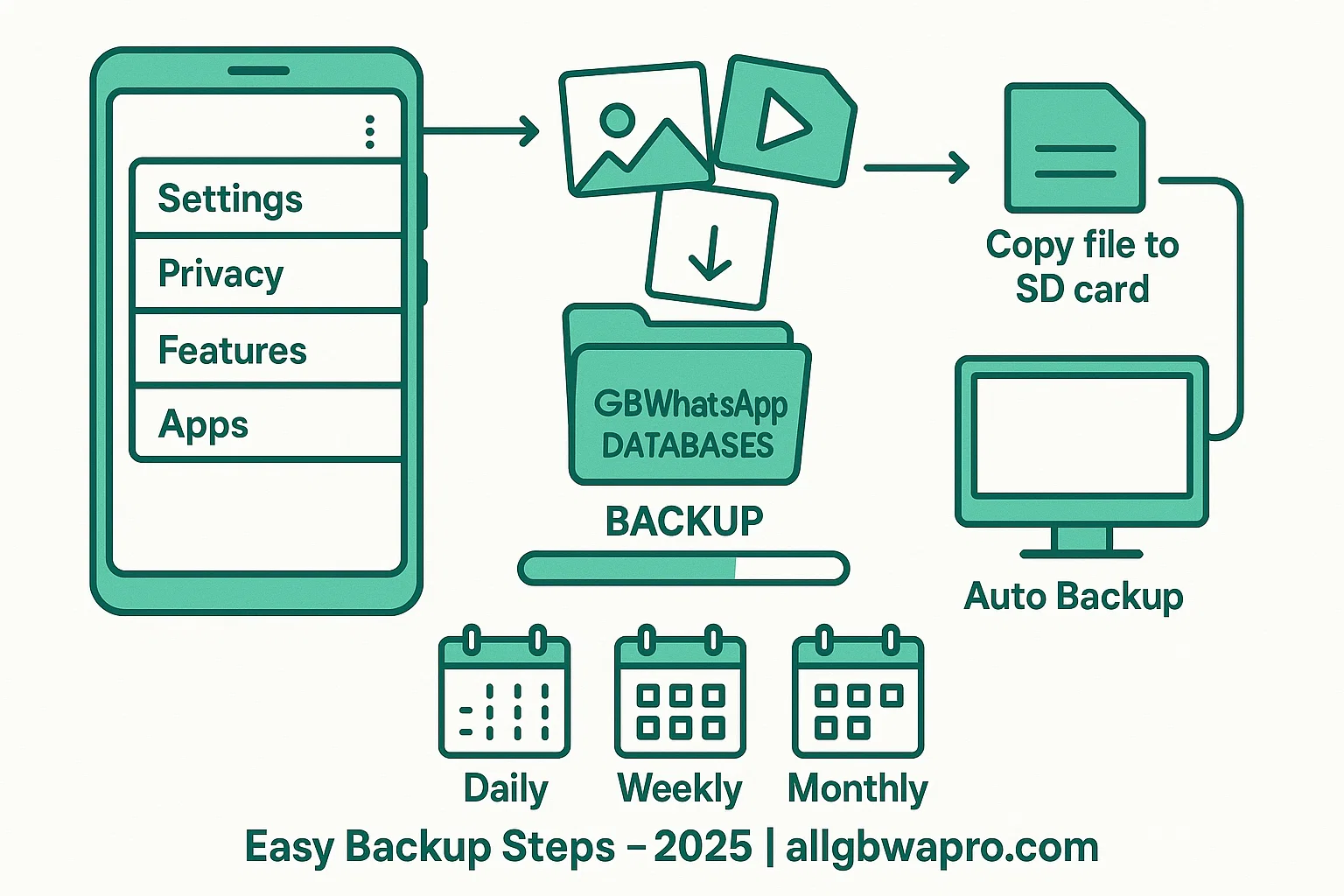
- Open GB WhatsApp and Tap the three dots in the top-right corner, then Go to Settings, check Privacy, explore Features and Apps.
- Find the Backup Option in Chats and Select it.
- Create a Back Up of chats, including media like photos and videos.
- Files will save in Internal Storage under GBWhatsApp Databases.
- Once Done, Copy the backup file (e.g., msgstore.db.crypt14) to an SD card or computer for safety.
- Use Auto Backup as an Optional step: in the menu, pick Daily, Weekly, or Monthly schedules for automatic backups.
- Always Keep the backup file safe, as it’s not stored on the cloud.
How to Restore Gb WhatsApp Chats
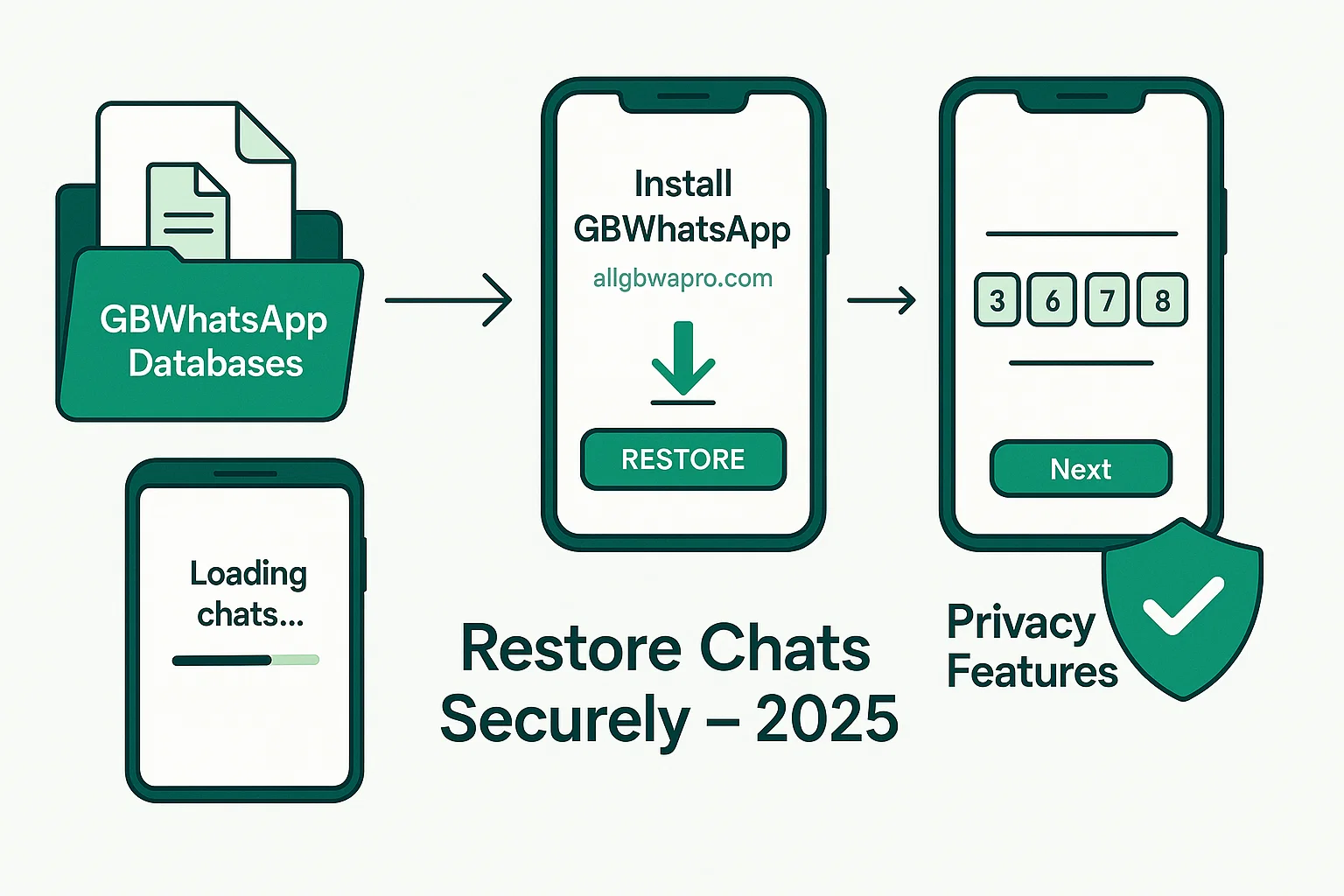
- Prepare the Backup File (msgstore.db.crypt14) and keep it in Internal Storage under GBWhatsApp Databases, or move it to an SD card or computer.
- Copy the file using a file manager for safety.
- Check Privacy Features Apps and then Install the latest GB WhatsApp.Download it from a trusted site like allgbwapro.com and allow required storage permissions.
- To Restore your Chats, Open GB WhatsApp and tap Agree and Continue.
- Verify your phone number with the 6-digit code.
- When asked, tap Restore and Wait for the chats to load.
- Press Next to finish the setup.
- Review Privacy Features Apps to confirm everything is secure.
Fix Common Problems
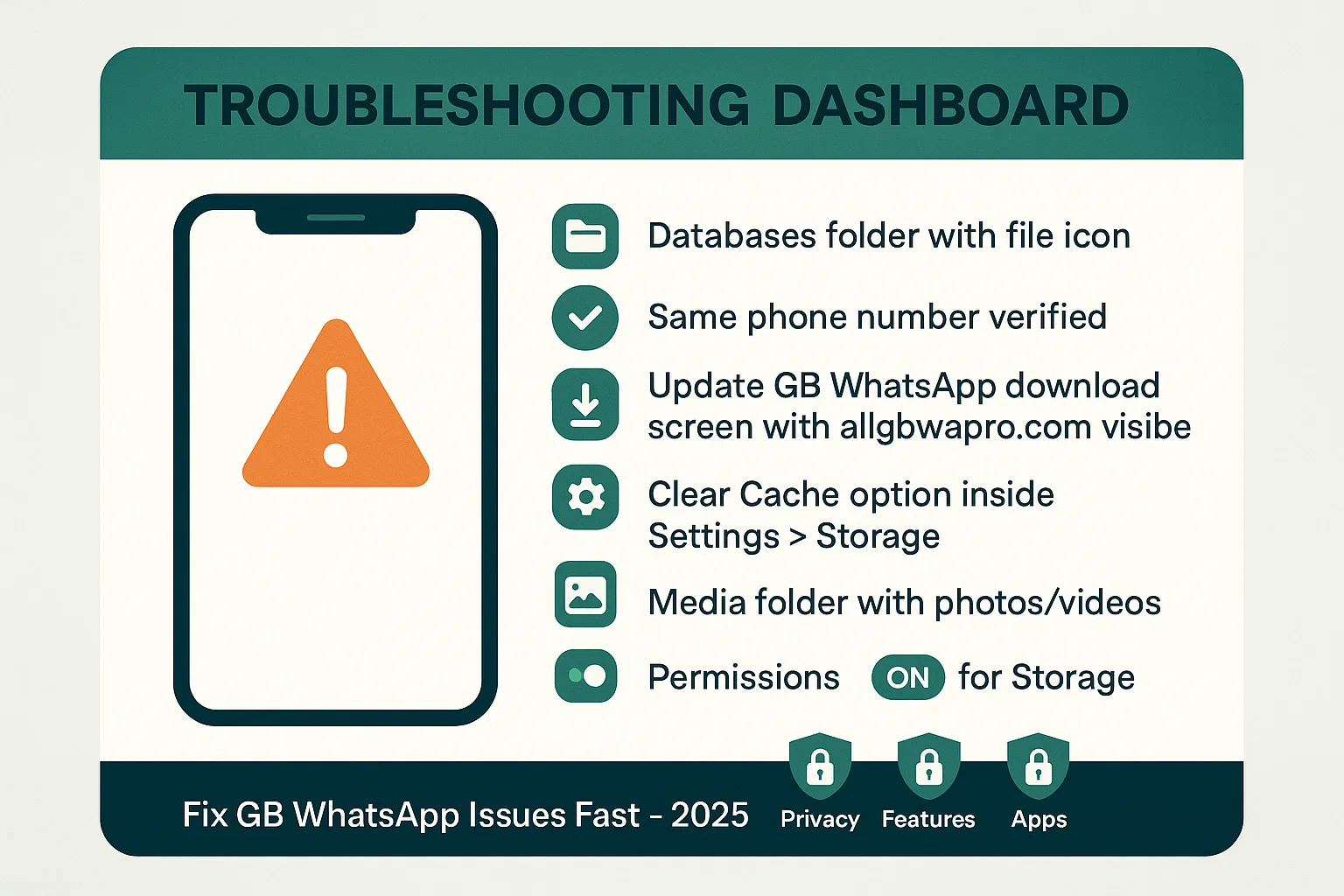
- Check the Databases folder for the file and Use the same phone number before trying to Restore.
- Update GB WhatsApp from allgwapro.com. If issues remain, Clear app cache: Go to phone Settings > Apps > GB WhatsApp > Storage > Clear Cache.
- Check the GBWhatsApp Media folder and ensure backup includes the Media folder.
- Allow storage permission: Settings > Apps > GB WhatsApp > Permissions.
- Review Privacy Features Apps to keep the process safe and smooth.
Frequently Asked Questions (FAQs)
Can I use Google Drive or iCloud for backups in GB WhatsApp?
No, all backups are local. You should save the GB WhatsApp folder somewhere safe and use Privacy Features Apps for protection.
What happens if my backup file is lost?
If the backup file is gone, you cannot restore chats. Always Keep copies on an SD card or computer for safety.
How do I Restore on regular WhatsApp?
You need to Copy the Databases folder to WhatsApp > Databases, then Install WhatsApp. Some features may not fully work.
Why is my backup taking too long?
Large media files take more time. Ensure enough storage and a strong internet connection for faster results.
Is it safe to use GB WhatsApp for backup and restore?
Yes, if you download from allgbwapro.com and store backups securely.
Final Thoughts
In 2025, keeping your GB WhatsApp chats safe has become easy with reliable methods of backing and restoring. Whether you are switching to a new phone or just being careful, using local backups ensures your data stays secure. Always use the latest version from allgbwapro.com to avoid problems and keep your Privacy Features App functioning smoothly.
You can also share this simple guide with friends so they stay grateful for the tips and updates. Don’t forget to check your storage regularly, keep everything backed and enjoy smooth chatting without worries. With the right habits, your data remains safe, and you can stay connected anytime.

Alison is a passionate technology researcher, Android expert, and the visionary founder behind AllGBWAPro.com — a reliable source for verified WhatsApp Mods, Android Apps, and tech-related tutorials. With years of experience in exploring the Android ecosystem, Alison has built a deep understanding of app functionality, mobile security, and digital customization.
His journey began with a simple mission: to help users find safe, genuine, and up-to-date versions of popular WhatsApp Mods like GBWhatsApp, FM WhatsApp, Yo WhatsApp, and Aero WhatsApp, while educating them about the pros, cons, and safe usage practices. Over time, AllGBWAPro.com evolved into a trusted online resource for tech enthusiasts seeking honest reviews, detailed comparisons, and step-by-step guides.
Every piece of content published under his supervision goes through a careful process of research, testing, and verification — ensuring that readers always receive accurate, relevant, and trustworthy information. He personally reviews each article to maintain transparency, reliability, and consistency in tone and quality.
Beyond his technical expertise, Alison is deeply committed to Google’s E-E-A-T principles — Experience, Expertise, Authoritativeness, and Trustworthiness. He believes high-quality content should not only rank well but also build real trust with users. His articles combine hands-on testing, factual insights, and easy-to-understand explanations, helping users confidently explore the world of Android applications.
Haider’s ultimate goal is to create a knowledge hub where readers can discover the best WhatsApp mods, learn about app updates, explore Android tools, and enhance their digital experience — all in one secure and user-friendly platform.
When he’s not testing apps or writing tutorials, Alison spends time researching new mobile technologies, optimizing SEO strategies, and finding innovative ways to make AllGBWAPro.com a more useful and trustworthy destination for Android users around the world.








